7 tips for managing remote staff
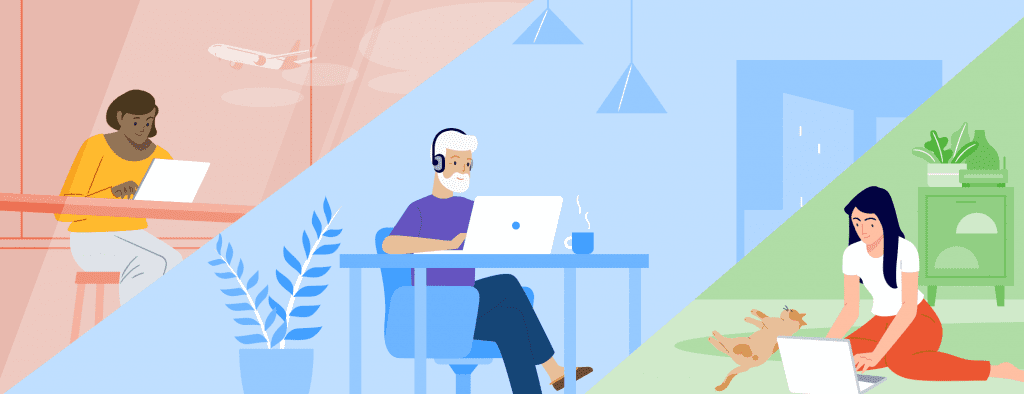 Managing remote staff involves a mental shift, especially for managers who are used to working in traditional settings. So we came up with our own 7 tips for managing remote staff.
Managing remote staff involves a mental shift, especially for managers who are used to working in traditional settings. So we came up with our own 7 tips for managing remote staff.
Business owners who are accustomed to measuring productivity based on employees’ “desk time” and apparent activity levels may find the change to remote work unfamiliar and inconvenient at first. Employees may also feel out of sorts at first as they adjust to big changes in their daily routines.
That’s very understandable.
After all, while everyone appears to understand what telecommuting entails, not everyone has had the opportunity to do so. Working remotely has both advantages and disadvantages.
What is the best way to lead a remote team?
Managers may find that they need to loosen their reigns a little while still holding employees accountable to lead a remote team well.
Employees in a shared office space may find success by focusing more on what gets done and whether it fulfills well-defined quality standards. It’s also beneficial to be willing to try new things with technology and how meetings are run.
To put it another way, successful virtual work pivots, whether planned months ahead of time or in response to a natural disaster or a worldwide epidemic, necessitate managers’ willingness to rethink how they lead their teams.
They must also become acquainted with telecommuting best practices and anticipate some trial and error.
To help you get started, here are seven basic suggestions for managing remote workers for business executives.
1. Recognize the most typical teleworking issues.
When it comes to managing a remote workforce, supervisors and business owners typically face three major obstacles.
a. Insufficient face time with coworkers and managers
Face-to-face engagement is essential in our daily interactions because humans are social beings. This includes our interactions at work.
As previously stated, supervisors frequently use workplace encounters to track productivity and dedication. In collaborative work areas, it’s also easy to keep track of moods and address developing issues ahead of time.
Meanwhile, individuals scan their faces and body postures instinctively to “read” reactions to what we say and do. Employees are thus trained to pick up on cues from their superiors and coworkers in the course of their daily encounters. This holds true for both constructive criticism and kind reassurance.
The lack of face-to-face contact can be felt strongly by mobile team members, especially during times of stress or transition.
b. Breakdowns in communication and bottlenecks
We can’t peer over the cubicle or down the hall to check if a colleague or supervisor is available to address a short query when we’re working remotely.
Digital messages (email, texts) might also go undetected, despite their convenience. Furthermore, a backlog of ignored communications can stymie work and irritate teammates.
Simultaneously, the depth and nuance inherent in interpersonal contacts might be lost in teleworkers’ rapid digital responses. In emails, people who are normally kind and friendly may come out as harsh and insensitive.
Managers can aid in the resolution of these problems by demonstrating excellent communication tactics.
c. Distractions in the immediate vicinity
Distractions tend to come with the telecommuting territory, whether it’s another coffee shop customer spilling sugar on a remote worker or a happy toddler shouting from the living room during a conference call.
Patience is beneficial, especially when remote work is a temporary response to a short-term occurrence, problem, or crisis, assuming similar instances do not become common.
2. Set explicit productivity goals for remote workers.
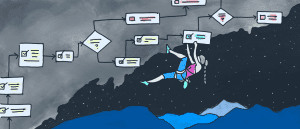 Part of the 7 tips for managing remote staff, productivity will have strong emphasis simply because it it harder to track activities out of the office. Some productivity criteria will be job-specific, while others may be company-wide.
Part of the 7 tips for managing remote staff, productivity will have strong emphasis simply because it it harder to track activities out of the office. Some productivity criteria will be job-specific, while others may be company-wide.
A company-wide policy might be to respond to all customer emails by the end of the day, or to make everyone available for meetings and phone calls from 9 a.m. to 5 p.m.
Individual standards must be examined and documented, even if it is only informally. For example, you and your teleworking team may specify that any developer assigned to a project must submit code ready to test in five working days, with 48 hours’ notice if a deadline will not be fulfilled.
Meanwhile, a call center staffer may need to handle 10 customer calls each hour while keeping an eye on the background for crying babies. A recruiter may need to do 20 phone interviews a month in order to fill five vacancies.
While some managers may consider documenting productivity standards to be a waste of time, it can help you discover trends that require attention.
For example, after watching a call center employee’s performance for 90 days, you may uncover the need to extend customer service hours or find a productivity bottleneck.
3. Determine and provide the appropriate tools.
 Making the required tools readily available as needed is a crucial component of successfully managing remote personnel. Leaders and teams may have to ponder what should be put in place to make a telecommuting transition easier in order to meet that need.
Making the required tools readily available as needed is a crucial component of successfully managing remote personnel. Leaders and teams may have to ponder what should be put in place to make a telecommuting transition easier in order to meet that need.
Remote employees require the same access as onsite employees to resources such as (but not limited to):
- Manuals of policy and procedure
- Templates and materials for presentations
- Stationery and mail supplies
- Programs for computers
- Credit card for businesses
Telecommuting is a method of working from home.
The majority of remote work can be done with just a computer, internet connectivity, a phone, and a headset.
Your company’s demands and security standards should determine whether digital tools are offered via a shared drive accessed over a secure VPN or via Dropbox folders.
You may want to give a tiny printer depending on the type of work being done at home. Alternatively, you may open an account with a local copy shop or mail service center, which will all have clearly stated spending limitations.
Consider whether remote staff will be given business laptops or will be allowed to use their own computers. When it comes to technology, software, and where employees may access central servers, cyber security and data protection are obviously critical.
You may also want to check bandwidth and internet connection dependability, as well as if the person works from home or from a co-working environment.
Small and large organizations alike can benefit from digital video conferencing services.
Remember that some jobs may need you and your remote staff to meet in person, either for security concerns or because it is simply more efficient. Accept the limitations of remote work for some aspects of a task or for specific units within a bigger division.
Adapting teams to work from home
In an ideal world, new teleworkers would be trained six months ahead of time on how to use important remote technology and protocols.
Even if a shift to remote work is expected to happen in a matter of weeks (or days), a four- or 24-hour trial run may disclose unanticipated flaws in an otherwise sound remote strategy.
Depending on the conditions, you may have the entire team or just one or two members participate.
Perfectionism is aided by practice.
4. Schedule team meetings for specified days, times, and ways.
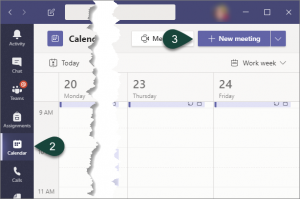 Collegiality and teamwork are fostered via casual workplace contacts, as previously stated.
Collegiality and teamwork are fostered via casual workplace contacts, as previously stated.
It may require a little more work for distant teams to recreate such communication. When there’s a mix of on-site and off-site personnel, smart managers look for ways to incorporate everyone in team activities and conversations whenever possible.
Encourage your remote workers to communicate with you and other team members on a frequent basis, even if it seems unnatural or inconvenient at first. Of fact, what constitutes “frequent contact” varies depending on the employment and the duties that telecommuting employees must complete.
How can you encourage people to connect and interact?
Email, instant messages, and phone or video chats are obviously necessary for remote collaboration.
Employees should keep their workday schedules up to date on a unified platform or application wherever possible. During normal working hours, “away” notifications on software and out-of-office email replies are also beneficial. These seemingly insignificant details help to reduce the risks and frustrations that come with those pesky communications bottlenecks.
Encourage team members to pick up the phone or schedule brief video calls to cut down on back and forth in completely remote offices.
Establishing a predetermined period for group online conversations is beneficial for tracking progress and fostering collegiality. Leaders and project managers can review events and identify impediments by holding brief daily check-ins or staff meetings.
It’s a good idea to review how to hold a productive meeting. Although there isn’t much of a difference between remote and in-person meetings, it’s generally a good idea to:
- Have a well-defined agenda.
- At the start of major meetings, call a roll call so that everyone knows who is present.
- Encourage everyone to use the mute button when they aren’t talking.
When it comes to managing teleworkers, the agile methodology, which originated in the software industry but is now used in a variety of industries, can be beneficial. Many remote teams find that the technique fosters accountability while also assisting supervisors in project management.
Everyone should, at the absolute least, send a weekly email outlining what they’re working on and highlighting any forthcoming deadlines or issues.
5. Follow up with remote workers on a regular basis.
Of the 7 tips for managing remote staff, follow up is key to monitoring productivity. There is no one-size-fits-all answer to how frequently a manager should communicate with remote workers, just as there is no one-size-fits-all answer to the rest of this guidance.
However, the most effective one-on-one calls are about more than just tracking productivity. They can also be an effective way to keep remote workers motivated and engaged.
Regularly planned one-on-one calls – whether daily, monthly, or bimonthly – can assist a manager in the following ways:
- Check to see if the employee is performing well in general.
- Identify and reduce bottlenecks with the help of the staff member.
- Discuss how the employee’s professional growth will be handled.
- Respond to a series of questions about the employee.
More or less routine interaction may be required depending on the employee and the nature of their employment. Amanda, for example, could only need a call once a week, whereas Matthew would need calls every day.
Supervisors should be adaptive to staff needs and calendars to the extent that their schedules allow.
6. Make a video or a tip sheet with tips from other remote employees.
Staff employees (or trusted industry peers) who have already walked the remote road may have tips to provide, such as which software is most useful or how to set up a home office.
PDFs, short movies, or casual question-and-answer video sessions can all be used to disseminate these insights.
Other helpful hints for telecommuting include:
- How do you deal with the ups and downs of everyday life? (and peak periods)
- Favorite fast-food joints in the area
- Working remotely while keeping a work-life balance
- How can healthy habits be integrated?
- suggestions for time management
- Personal ways for remaining organized and on task
7. Keep in mind that a remote location does not always imply a lower price.
When it comes to remote workers, budgets are a significant consideration. Some business owners may believe that implementing remote work and reducing office space by 50% represents a 50% cost savings over keeping staff in a regular workplace.
The formula, on the other hand, isn’t so simple. Yes, your organization will certainly pay less on actual office space, but depending on the remote work that needs to be done, those savings will most likely be spent elsewhere.
If remote workers in other provinces are required to travel to the main office once a quarter or more, your travel budget may climb. To adequately gear remote personnel, you may need to invest in new or upgraded software or additional hardware, such as headphones.
Remote workers can be equally as productive as in-office workers, if not more so. All you have to do now is set them up for success.



This Post Has 0 Comments